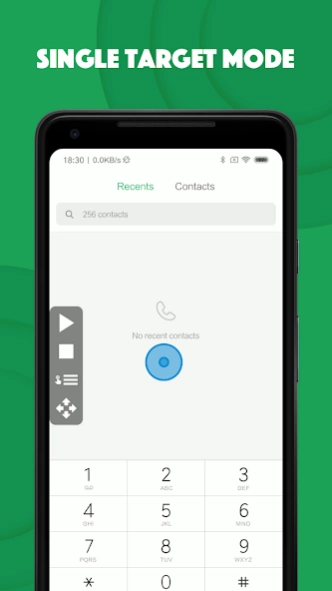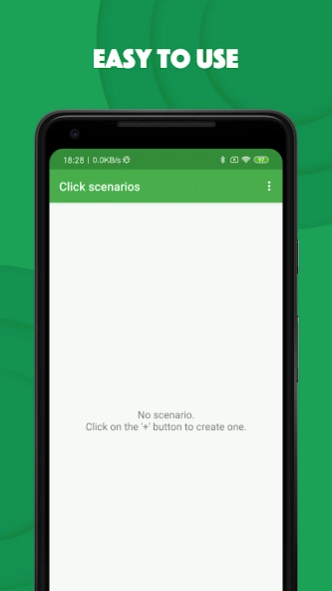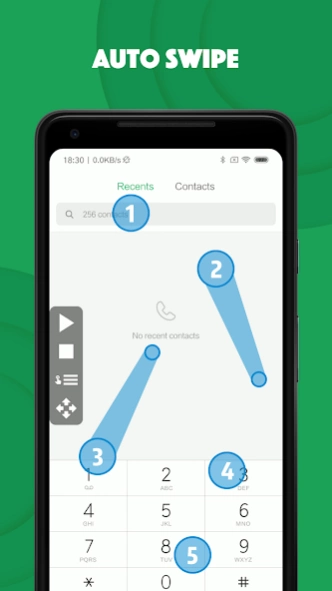AutoClicker Pro:Automatic tap 3.3.3
Free Version
Publisher Description
AutoClicker Pro:Automatic tap - Automating clicks based on what is displayed for application
AutoClicker Pro is an Android application allowing to automate repetitive tasks by clicking automatically for you on the screen. Unlike the regular auto clicker application, the clicks aren't based on timers. Instead, it allows you to capture an image from a part of your screen and execute the click once this image is detected again.
Features:
* Organize clicks by scenario
* Execute clicks or swipes
* Add an image condition from the screen
* Modify the tolerance for the condition detection
* Combine multiple conditions
* Configure the delay before the next click
* Modify the prority order of a click
Enjoy it now!
AutoClicker Pro requires Accessibility API
1、What data the app collects using the AccessibilityService API ?
-App activity
-Page views and taps in app
2. Why use this AccessibilityService API for what purpose?
We use this method to achieve such as clicking ,swiping and other core function.
Accessibility permission is used when the user creates the automatic click scene and starts to use the automatic clicker function scene, the app needs to know the current state of the mobile phone screen to realize the automatic click function.
Notes:
- Only supports Android 6.0 and higher.
- Requires Accessibility Services to work.
About AutoClicker Pro:Automatic tap
AutoClicker Pro:Automatic tap is a free app for Android published in the System Maintenance list of apps, part of System Utilities.
The company that develops AutoClicker Pro:Automatic tap is HK FunTeam. The latest version released by its developer is 3.3.3.
To install AutoClicker Pro:Automatic tap on your Android device, just click the green Continue To App button above to start the installation process. The app is listed on our website since 2023-07-16 and was downloaded 4 times. We have already checked if the download link is safe, however for your own protection we recommend that you scan the downloaded app with your antivirus. Your antivirus may detect the AutoClicker Pro:Automatic tap as malware as malware if the download link to com.gameclicker.autoclicker.pro is broken.
How to install AutoClicker Pro:Automatic tap on your Android device:
- Click on the Continue To App button on our website. This will redirect you to Google Play.
- Once the AutoClicker Pro:Automatic tap is shown in the Google Play listing of your Android device, you can start its download and installation. Tap on the Install button located below the search bar and to the right of the app icon.
- A pop-up window with the permissions required by AutoClicker Pro:Automatic tap will be shown. Click on Accept to continue the process.
- AutoClicker Pro:Automatic tap will be downloaded onto your device, displaying a progress. Once the download completes, the installation will start and you'll get a notification after the installation is finished.